How To Add Twitter Link To Instagram Bio – 2023
This article will help you learn how to add Twitter link to Instagram bio. Adding your Twitter link to Instagram helps you connect both of your social media profiles and easily transfer your Instagram audience to your Twitter account.
You may have observed that most people have twitter links in their Instagram bio. This helps in getting a quite new audience on one’s Twitter account. And this is why you are here to learn how to add Twitter link to Instagram bio.
Adding a link to your Twitter account in your Instagram bio is not difficult a task as it may have appeared to you before reading this story. This story provides you with simple and easy methods to add your Twitter link to Instagram.
How To Add Your Twitter Link To Instagram Bio
The following are some of the simple steps that will help you learn how to add your twitter link to Instagram bio:
Copy Your Twitter Link: Method 1
If you have got your Twitter link already, fine! If you haven’t, then follow these steps to get your Twitter account link first.
- On your Twitter account, tap your account/profile photo.

- Tap your profile photo once again to open your profile.
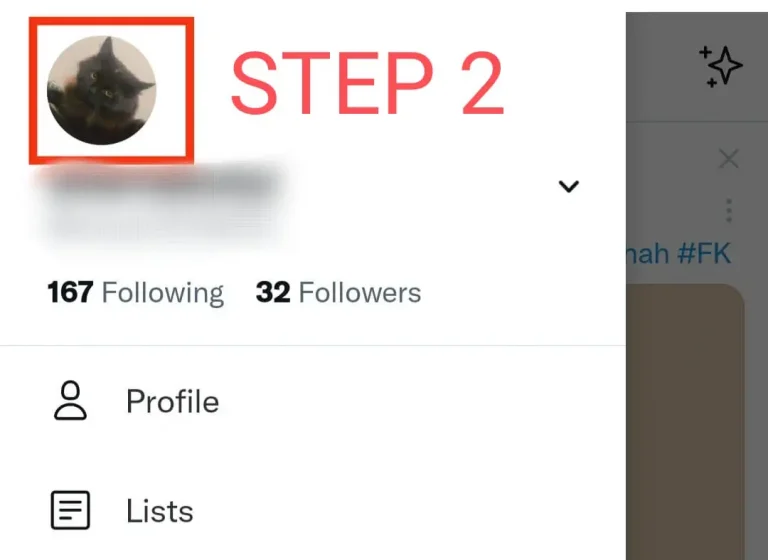
- Navigate to the “three dots” menu and tap on it.
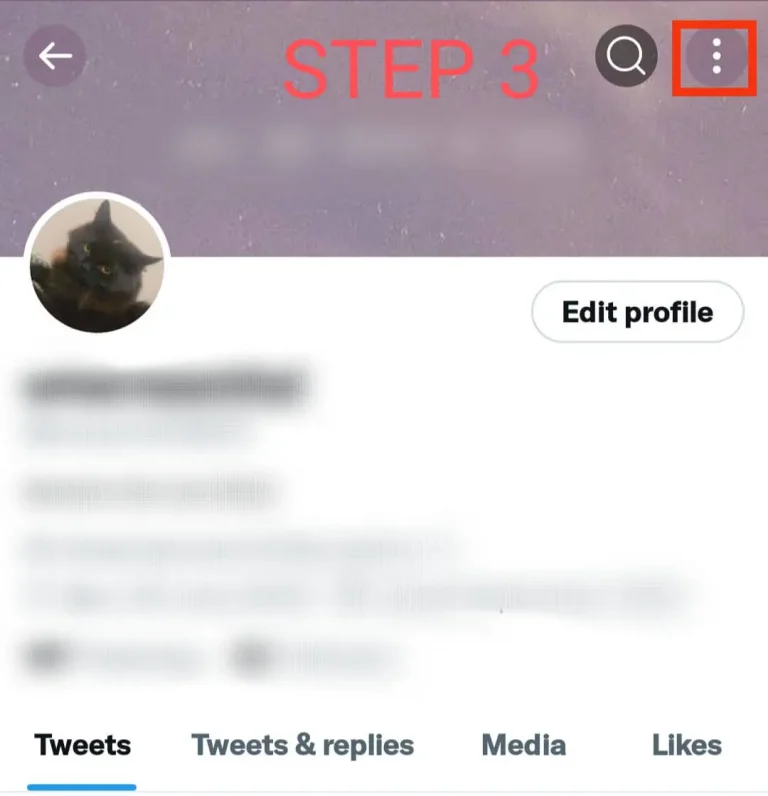
- Tap “share” and your account link will appear.
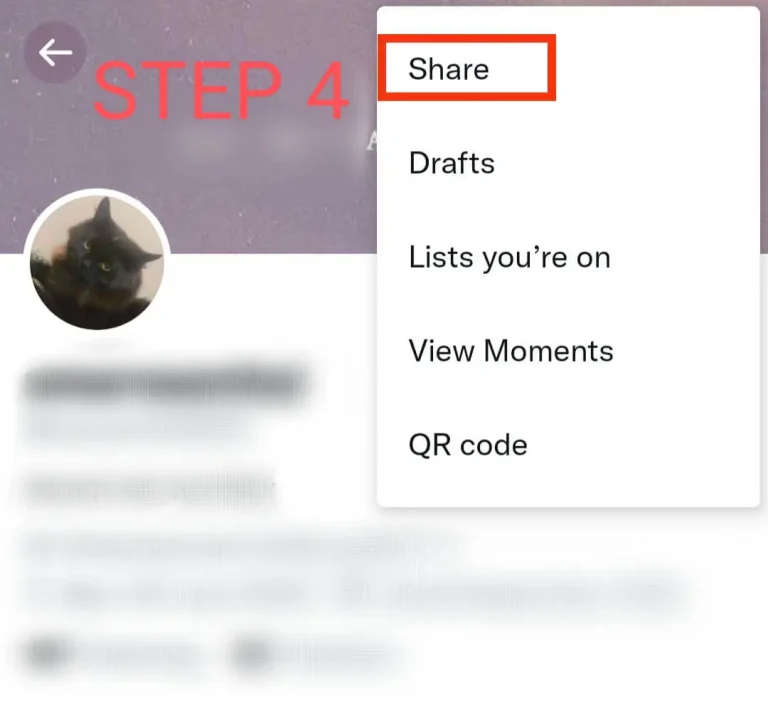
- Tap “copy”.
Copy Your Twitter Link: Method 2
You can also Copy your link using this tweet link method
- Select any one of your tweets.
- Tap Share Button Icon withing the tweet.
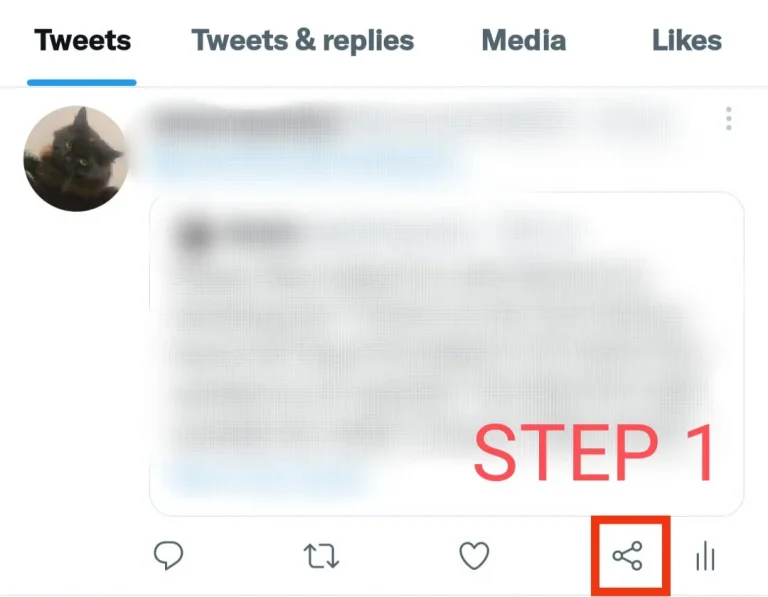
- Tap Copy Link.



- Now remove the remaining URL after your username like : https://twitter.com/username
Paste Your Twitter Link To Instagram Bio:
Now that you have acquired your Twitter account link, it is the time to learn how to add Twitter link to Instagram bio. To do so, follow these steps:
- Open and login to your Instagram account
- Tap your profile photo in the right bottom corner
- Navigate to “edit profile” and tap it
- Look for a box named “website”
- Paste the link of your Twitter account in “website” box
- Finally, click on the “tick” to save changes.
In this way, you have not only learned how to get the link of your Twitter account but you have also mastered the way by which you can add the link of your Twitter account into your Instagram bio.
Learn how to add PayPal Link to your Instagram Bio.
We have also given solution to add location on Instagram business bio.
Benefits of Adding Twitter Link To Instagram Bio:
Before you learn how to add Twitter link on Instagram bio, it is necessary, for the sake of knowledge at least, to know why you should add Twitter link to Instagram bio. There is plethora of advantages that you may exploit by adding your Twitter link to your Instagram bio.
Shortened URLs help people reach the profile or the address with a single click. By providing the link of your Twitter account to your Instagram, you increase the chances of getting more followers on Twitter from another platform, that is Instagram.
Some of the advantages of adding your Twitter account to your Instagram bio are listed below:
- You can divert your Instagram audience and followers on your Twitter account by providing them a single clickable link to your Twitter account
- Chances of getting more followers on your Twitter account increase by adding the link of your Twitter account into your Instagram bio
- Adding Twitter account link to Instagram bio increases the engagements on your tweets. By luring a new audience to your Twitter handle, you not only increase your followers but also increase engagements on your tweets as the new people will prefer interacting with you.
- If you have a business, you can easily improve the awareness about your brand in more people. You can add the link of your Twitter account to your Instagram bio to get connected with more customers and offer your Instagram customers a new platform for getting in touch.
- Finally, adding the link of your Twitter account to your Instagram bio will allow your followers or the customers to get connected with you on a different platform
Also Read, How to add a VSCO link to Instagram bio.
These were some of the advantages of adding a Twitter link to Instagram bio, but you may still wonder “how to add my Twitter link to Instagram bio”. Keep patience, and go follow the below given steps and your there!






