How To Add A VSCO Link To Instagram Bio 2023
Learning how to add a VSCO link to Instagram bio is a very easy task. You may have a desire to give your Instagram followers a bit of the taste of your VSCO filter photos. Adding a link to an Instagram profile is then indeed a great idea.
Your audience is definitely going to appreciate your photos and videos having VSCO filters. It may even lead your followers on Instagram to your Inbox asking you for a photoshoot. Therefore, it is indeed a great idea to know how to add a VSCO link to Instagram bio.
This article will guide you step by step in connecting both of your accounts. It will also help you understand how and why you will get potential advantages by adding your VSCO link to your Instagram bio if you do photography for earning purposes.
How To Add A VSCO Link To Instagram Bio:
Prior to learning the method how to add a VSCO link to Instagram bio. It is important to get the link of your VSCO account first. For this, you have to follow three different and easy methods below:
Method 1 : Get Your VSCO Profile Link:
- Open the VSCO app on your android or IOS.
- Click the profile Icon at the bottom.
- Tap the Edit option under your VSCO username.
- You will find your VSCO link below the cross (X) or above your profile photo.
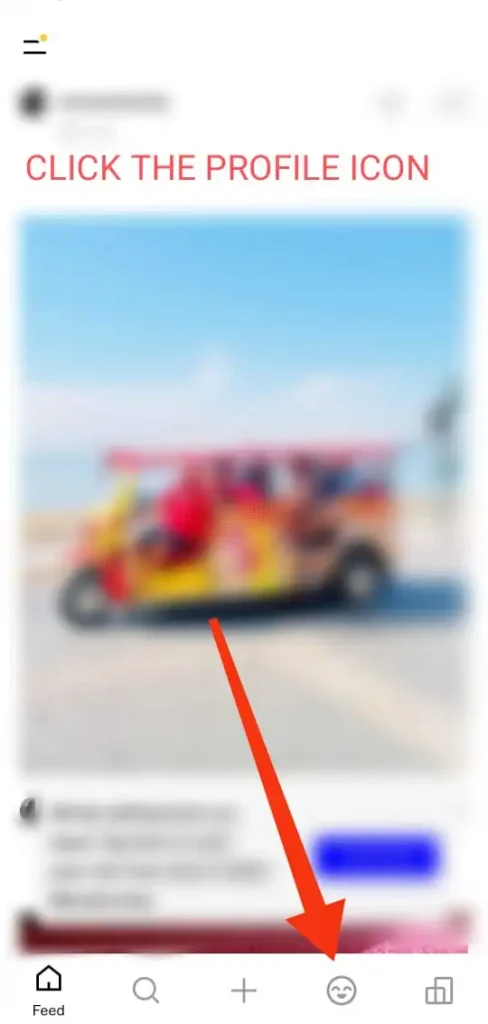
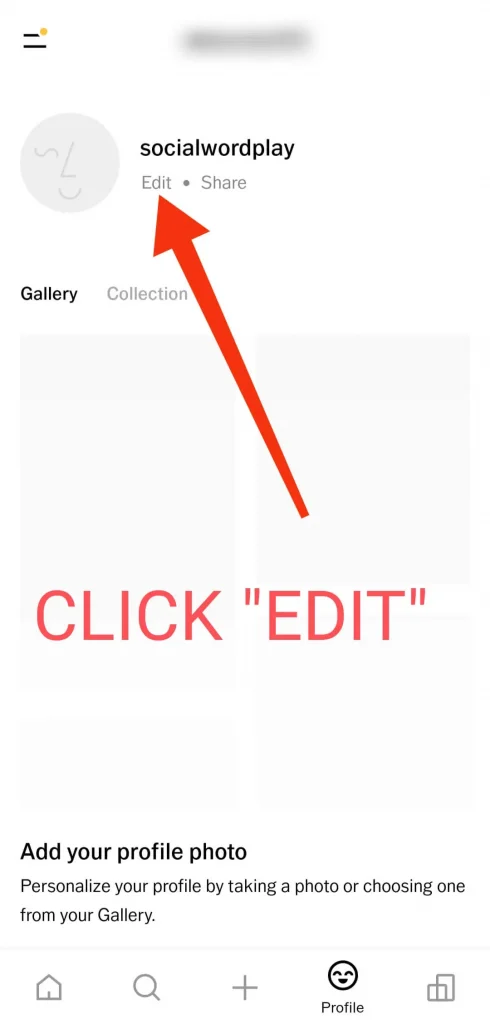
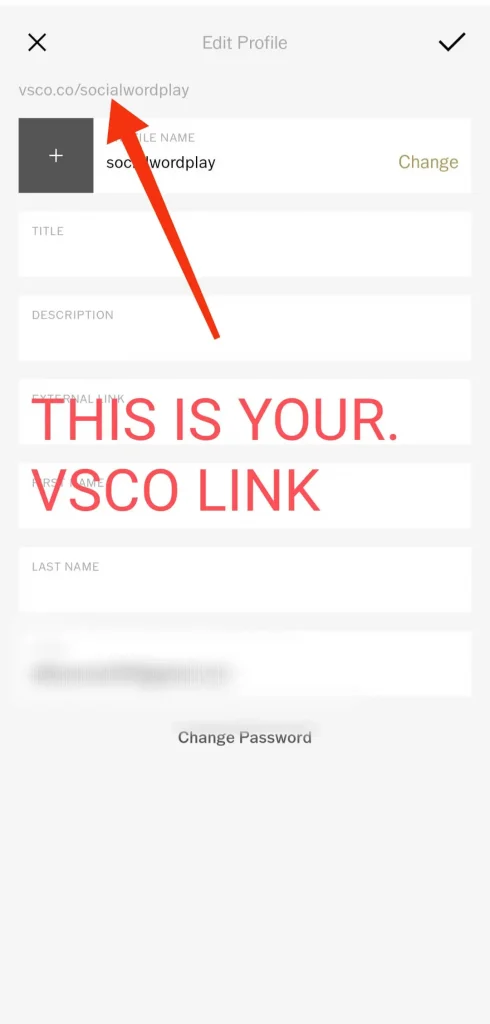
Method 2 : Copy Your VSCO Link
- Open your VSCO app and login
- Navigate to the profile tab and tap it
- Tap share under your profile photo
- Tap copy. That’s it.
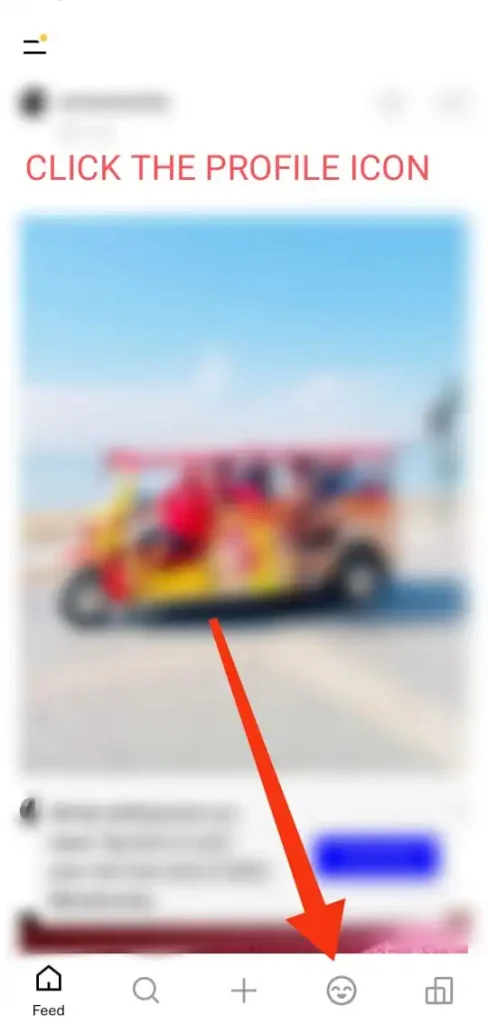

Method 3 : Make Your VSCO link for Instagram Bio
- Every VSCO profile link looks like this ” vsco.co/your_username “
- You simply need to edit the change “your_username” with your own username.
vsco.co/username (use your own username instead of “username” in the provided link)
Using one of the three ways we have discussed, you have acquired the link of your VSCO account which you can now simply put on your Instagram or on any other platform to allow people to reach your account with a single click.
You might also want to learn how to add TikTok link to Instagram bio.
Now that you have the link to your VSCO account, it is time to get into the real business for which you are here. Let’s learn now how to add a VSCO link to Instagram bio:
How to add this copied VSCO link to Instagram Bio:
Adding the link of a VSCO account is a simple and an easy task. You don’t have to do any thing technical; just follow the following simple steps and you are there.
- Open your Instagram app and get into your account by signing in
- On your Instagram, tap your profile photo in the bottom right corner
- Under your profile photo and bio, tap edit profile
- Look for the website field and tap it
- Paste the link of your VSCO account in website field
- Tap tick and save changes. All done!
By following the above simple methods, you have successfully added a VSCO link to your Instagram bio which would enable you to allow your Instagram audience reach your VSCO account with a single click. It will also considerably increase the number of engagements on your photography on VSCO.
For your ease, we have created a whole category to teach you how to add different links to Instagram Bio.
Why do you need to add the VSCO link to your Instagram bio?
You may wonder, is there really a need to add a VSCO link to your Instagram bio? To give you a straightforward answer, YES, there is! Go through the following some of the reasons for adding a VSCO link to your Instagram bio.
- Adding a VSCO link to your Instagram bio is one of the finest and the best methods to showcase your photography talent.
- It also allows you to connect with more people.
- It gives your Instagram audience an idea about your talent
- People may contact you for photography which is quite desirable if you are doing photography for earning purposes
- Adding a VSCO link to your Instagram bio drives your Instagram audience to your VSCO account
Learn How To add Twitter Link To Instagram Bio.






