How To Add A Whatsapp Link To Instagram Bio 2023
This is a step-by-step guide on how to add a WhatsApp link to Instagram Bio. Metaverse started planning to integrate Instagram and WhatsApp (and all of its other apps) to enable users to swap between the apps with a single click. That plan hasn’t been executed on the messaging options yet, therefore you have to connect both apps by yourself.
Instagram is pretty much popular for its attributes, allowing its users to share photos and short clips with their friends. But when it comes to chatting, WhatsApp is the priority. If you want to direct your Instagram traffic into your WhatsApp chat box, especially if you have a business account, then you are at the right place.
The tips that we are providing you below will help you understand how to add a WhatsApp link to Instagram bio. You may have imagined the task difficult, but don’t worry. We have simplified the steps for your convenience.
How To Add a WhatsApp Link To Instagram Bio:
Instagram allows you to promote your trade business, upload your photos and stories and gain protentional followers as well as customers. But the edge of easier and faster conversation is owned by WhatsApp. Therefore, you may be looking for methods to provide your WhatsApp link to your Instagram audience. It makes it easier for people to get in touch with you.
In order to learn how to add a WhatsApp link to Instagram bio, just follow these simple steps and you are there!

Step #1: Create your WhatsApp link
Have you got your WhatsApp link already? If not, then before you understand how to add a WhatsApp link to your Instagram bio, it is essential to create your own WhatsApp chat link. You can do it simply by following any of these two methods:
⦁ Add your phone number excluding “+” and create a WhatsApp link.
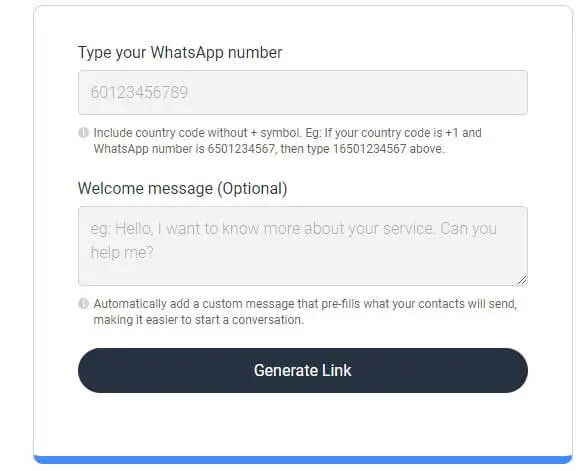
⦁ Just type your phone number and a welcome message if you want to.
⦁ Copy the link after clicking generate a link.
⦁ Second, you can simply type and search “WhatsApp link generator” on google chrome.
It will provide you with tens of websites that can generate your WhatsApp link, such as Join chat. Provide it with your phone number and it will generate a link for you. Now, you have to simply copy the link to your clipboard. As simple as that!
Step #2: Copy Your WhatsApp Link And Go To Instagram Profile:
Once you have successfully acquired your WhatsApp link, you are ready to learn how to add a WhatsApp link to Instagram bio. So, do as the following methods guide you:
a. Go to your Instagram
Open your Instagram app and navigate to your Instagram profile. Tap on it.
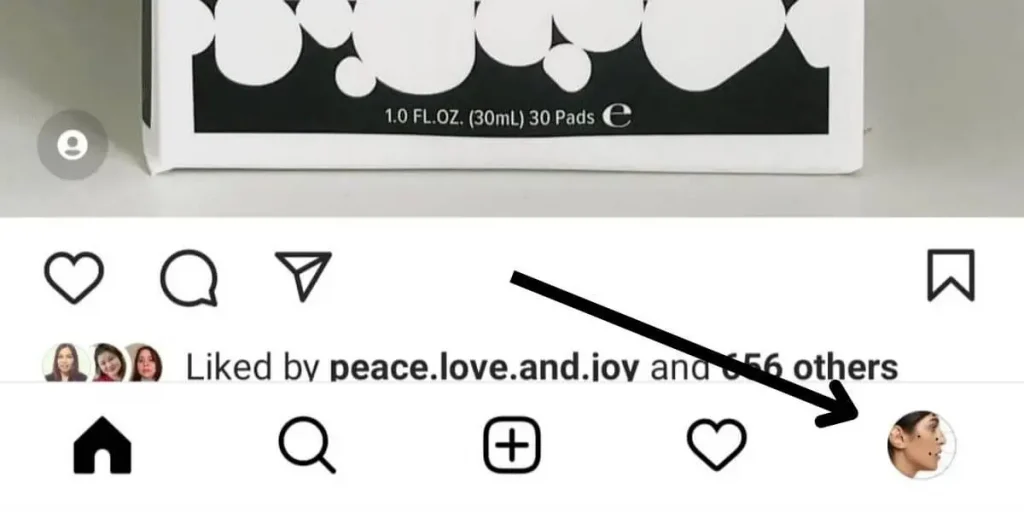
b. Edit your profile
Now, you have to look for the edit profile button. Once you find it, tap on it.
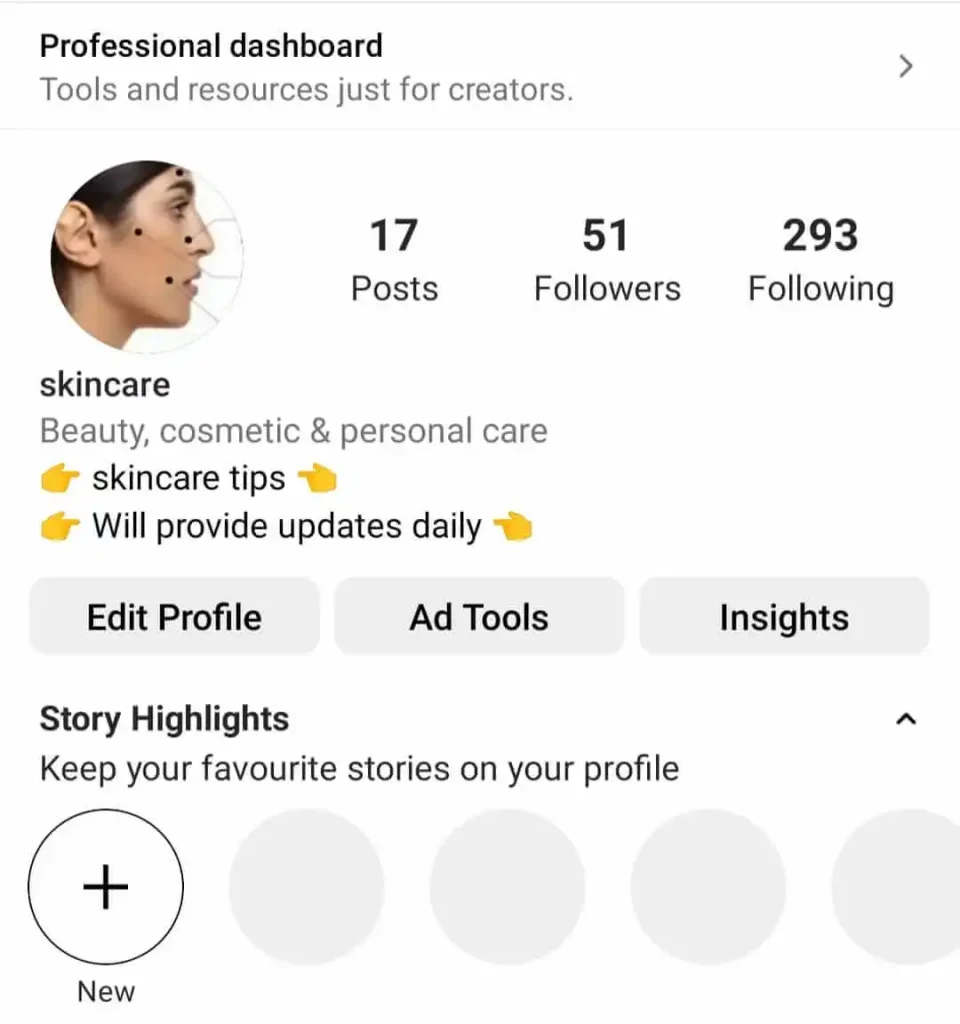
c. Paste your WhatsApp link in the website section.
When you tap on edit profile button, you will be able to see a box named website. Click on the website button and hit the paste to add your WhatsApp link which you have copied to your clipboard.
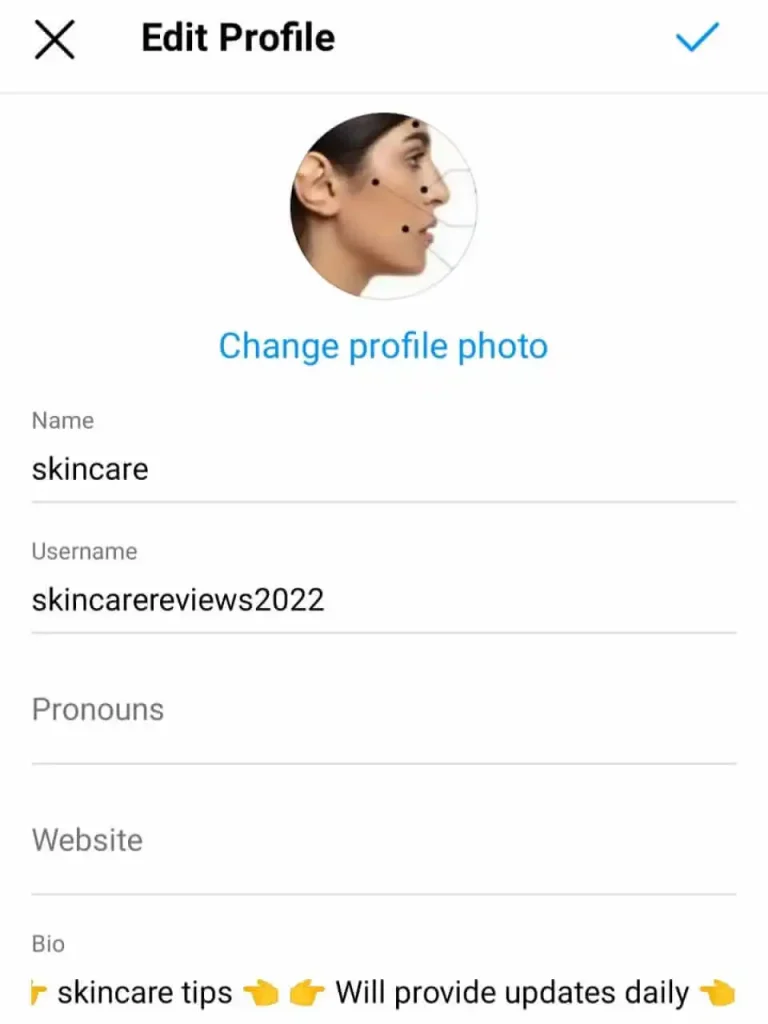
d. Don’t forget to save the changes
After completing the above-mentioned steps, hit the submit option and save the changes.
Congrats, you have added a WhatsApp link to your Instagram bio. It will certainly help your followers on Instagram to have easier communication with you on WhatsApp.
Why you should add your WhatsApp link to your Instagram bio?
Well, since its invention, WhatsApp has completely transformed the online communication system. There are numerous messaging apps but hardly any of them can compare with the characteristics and features that WhatsApp offers to its users. WhatsApp is easier and more convenient to use, and its simple but attractive features have made its users stick to it. And you are one of them, right?
Adding a WhatsApp link to your Instagram bio allows you to catch your audience directly into your inbox. It facilitates your followers, fans and your Instagram friends in communicating with you. This is why business handles and people who have services to offer to their customers provide their WhatsApp links in their Instagram bio.
By doing so, you can also make it easier for your customers and/or your followers to get in touch with you; indeed, it encourages the audience to jump off into your inbox.
Undoubtedly, WhatsApp is a great channel for communication. When it comes to the online conversation, most people prefer WhatsApp. It is an inexpensive and easy app to regulate your conversation. You must therefore learn how to add a WhatsApp link to your Instagram bio. By adding links to an organic social media platform like Instagram, you are enticing your potential customers or audience to get connected with you.

Advantages of WhatsApp link on your Instagram bio?
If you wonder what benefits you will get from learning how to add a WhatsApp link on Instagram bio, then here are the answers:
⦁ Communication: You can make conversations easier and more effective with your Instagram friends.
⦁ Marketing: Although WhatsApp does not have an option to run your ads. It is not a platform where you can search for your potential customers; you have to wait to receive texts from the other side. But it has an advantage, that is, it makes sure that people with total consent text you. Obviously, the contacting party implies its consent. So, in order to do marketing, you should put your WhatsApp link to your Instagram bio.
⦁ Increase your sale: The more you make it easier for people/customers to get in touch with you, the chances of an increase in your sale get high. People can directly contact you, negotiate prices and get satisfied.
⦁ Customer care: If you operate your business through Instagram handle and promote your products there, you can offer your customers and audience your WhatsApp link to discuss their queries or complaints with you. It may also encourage them to provide you with feedback.






