How To Add YouTube Link In Instagram Bio 2023
If you do not know how to add youtube link in instagram bio. Don’t worry, after reading and understanding this piece, you will be able to put your YouTube link to your Instagram bio.
How To Add YouTube Link in Instagram Bio: Step By Step
Your Instagram bio is your introduction; it is what explains you to your Instagram followers. It creates the first impression about you in your Instagram audience. This is the reason why most Youtubers use it for the promotion of their YouTube channel by adding the link of their YouTube channel into it.
You are here to do the same, right? The following are some of the steps which we have simplified for you to learn how to add a YouTube channel link to your Instagram bio. Let’s begin!
Step #1: Getting Your YouTube link
Before you learn how to add YouTube link in Instagram bio, it is important that you have the link of your YouTube channel. Following are the steps to get the link of your YouTube channel:
a. Open your YouTube app from your phone and sign in to your YouTube account
b. Navigate to your account by tapping on your profile photo on your YouTube channel
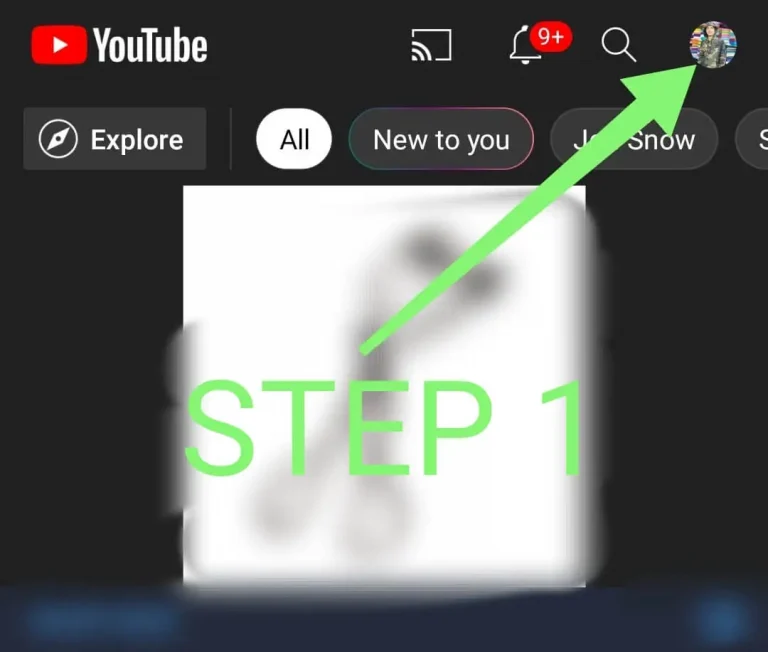
c. Now you can see couple of options. You have to find your channel button, and tap on it.
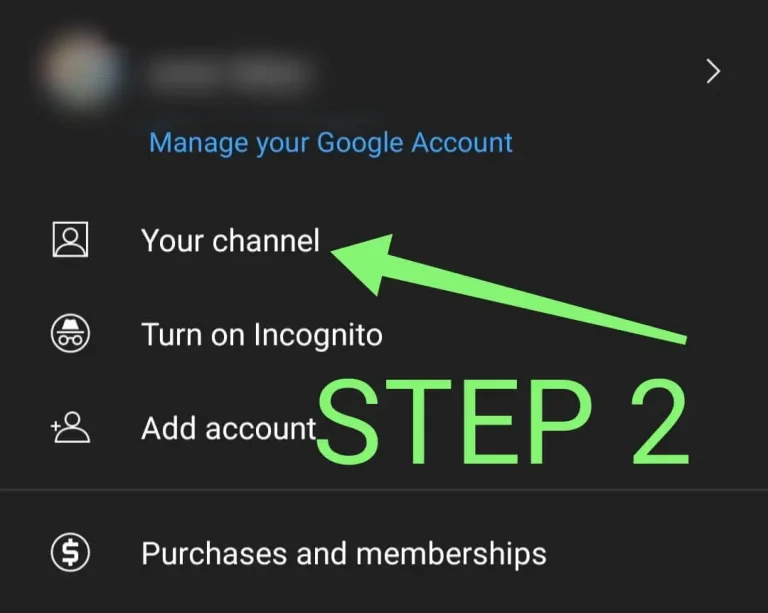
d. Look for this three dots menu option ⋮ and click on it.
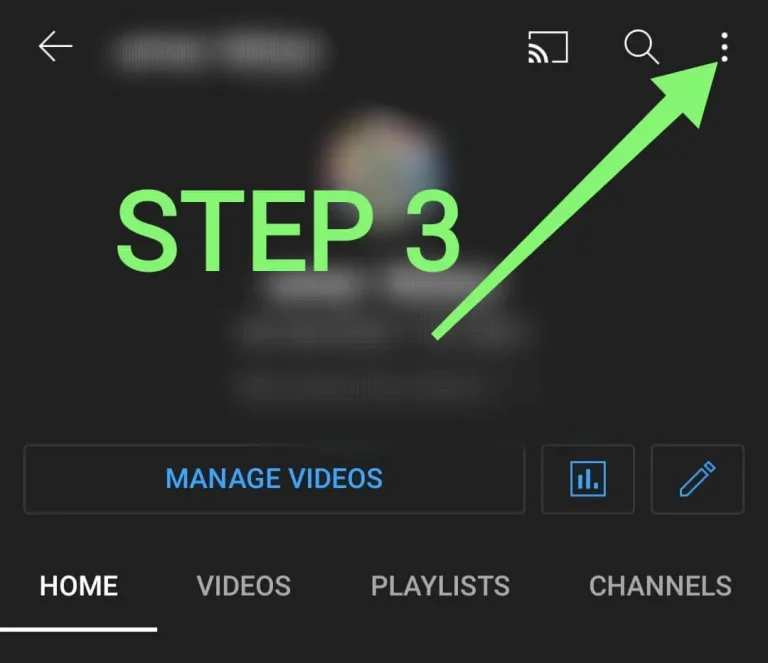
e. Now you could see share option. Tap on it and couple of more options will appear
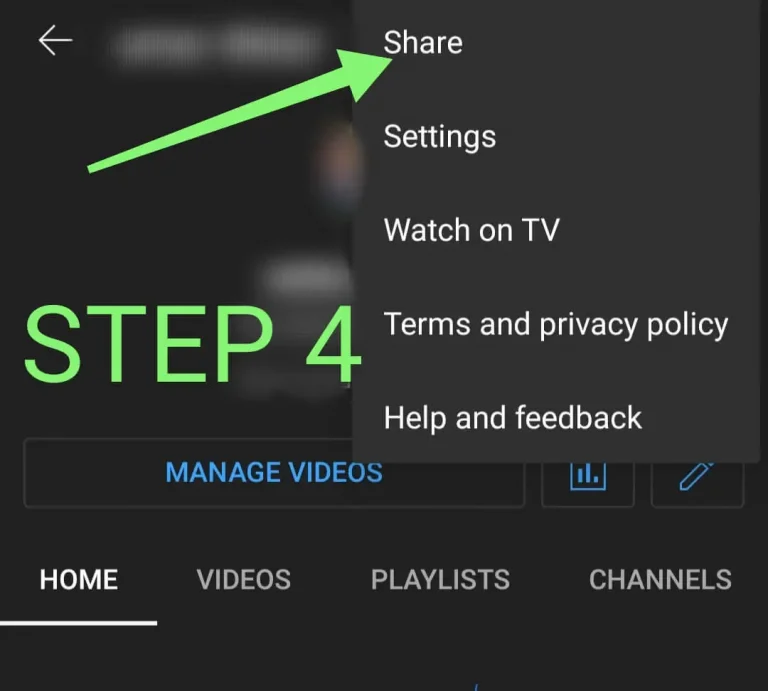
f. Finally, you could see multiple options here. You can share the link of your YouTube channel directly to other platforms. But for now, tap on copy link option.

Congrats, you have got the link to your YouTube channel, it is now time to learn how how to put a YouTube link to Instagram bio. You are just few steps away from driving your Instagram crowd on your YouTube channel. Follow this second step.
Step #2: Add the link of your YouTube channel to your Instagram bio.
Once you have got the link to your YouTube channel, you can now easily put that link into your Instagram bio. At the end of these steps, you will be able to know how to add YouTube link in Instagram bio. Follow these simple steps:
a. Find your Instagram app and open it up on your phone or laptop
b. Log in to your Instagram account
c. On the shortcut bar of Instagram, you could see your profile photo. Tap it, and it will move you to your Instagram account
d. Look for edit profile option, once found tap on it.
e. Now couple of the options and boxes that you can see, look for website box and tap on it.
f. Just paste the link of your copy which have copied to the clipboard of your keyboard in the website box
g. Don’t forget to Save the changes that you have made on your Instagram account. So, submit the changes. Congrats, you have made it!
Now you have successfully learnt how to put a YouTube link to Instagram bio. Surely, it will help you give direction to your Instagram bio to your YouTube channel. It will also help you in getting number of other potential subscribers.
You can also watch this tutorial video.
You can also learn to add a WhatsApp link to Instagram bio.
Why you should add a YouTube link to your Instagram bio?
There is always a reason behind doing what one does. So, let’s keep this principle true and let me explain the reasons why you should learn how to add YouTube link in Instagram bio.
Instagram has been widely recognised as one of the most amazing and the finest social media platform. Its outstanding features allow its users to share their memories by putting them on story or simply posting them. But this does not suffice the appetite of those users who prefer watching full videos, vlogs and clips. This is when YouTube jumps in!
YouTube is the most popular app globally for watching purposes. If you are thinking to add your YouTube link to your Instagram bio, then just do it. Because you have these below strong reasons to do so.
⦁ First, it will be an extraordinary way to drive your Instagram audience to your YouTube channel which ultimately helps you increase your followers.
⦁ It is the finest method of advertising your channel for free!
⦁ You cannot post or share your day-to-day life activities on YouTube, but you can do so on Instagram. When you post on Instagram and people get to know about your YouTube channel from your Instagram bio, they are likely to subscribe your YouTube channel, because they know you.
⦁ Since YouTube is not a source of communication, it does not allow you to interact with your subscribers and this is the gap which is filled by Instagram. So, you get increase in subscribers as well as a channel to communicate with them.
Surely, the above-mentioned reasons are strong enough to convince you why you should learn how to add YouTube link in Instagram bio.
Last Note:
It is every YouTuber’s dream and a goal to have more and more followers on their YouTube channels. In order to do that, YouTubers start promoting their channels by number of ways. One of many ways to promote your channel is to add the link of your YouTube channel to your organic social media accounts, such as your Instagram account.
Sharing your YouTube link to your Instagram bio offers you to give a call of action to your Instagram followers to visit your channel. It is one of the finest and the best ways to gain number of subscribers. Because people who check on your profile on Instagram may be enticed to click on your YouTube link, thus boosting the chances of increase in your subscribers of your YouTube channel.






