How To Add Location On Instagram Bio 2023
Most people wonder how to add location on Instagram bio. The task, however, is not as difficult as it seems. After going through this straightforward and easy-to-understand guide, you will be able to learn to add a location to your Instagram business bio.
Adding location to your Instagram bio tells your followers exactly where you hail from. It is one of the best ways to give your audience details about where you are located. So, don’t wait and read the post carefully to learn how to add location to Instagram bio.
How To Add Location On Instagram Bio Easy Guide With Pictures
Adding your location to your Instagram bio is straightforward. But, in order to add location to your Instagram bio, you must first switch your Instagram account to a business account.
If you have switched it already, these are the steps that help you know how to add location on Instagram business bio
- Launch the Instagram app on your mobile phone.
- Navigate to your profile by clicking the profile photo in the bottom right corner
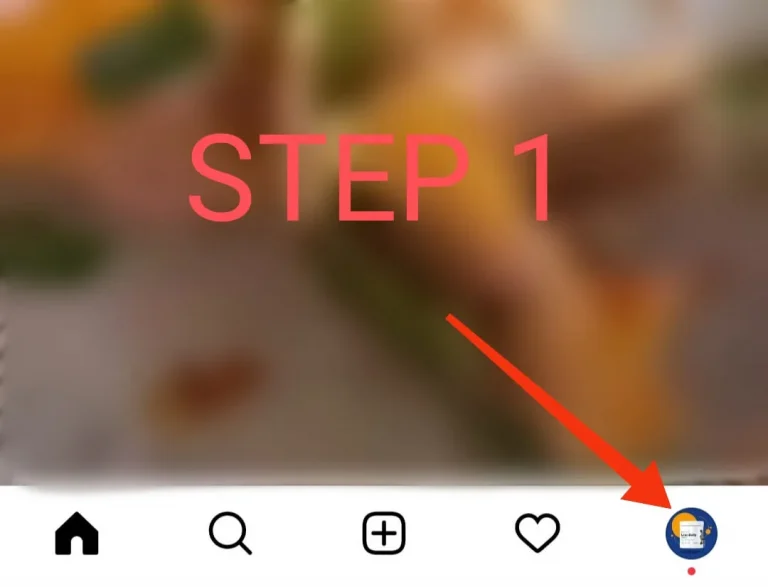
- Under your Instagram bio, tap on “Edit Profile”
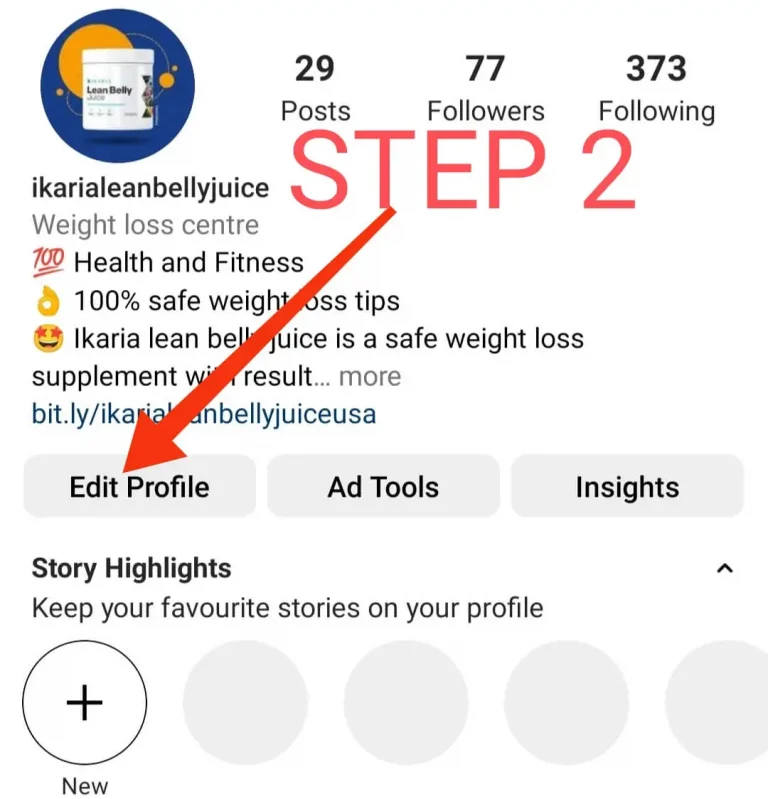
- Scroll down and tap on “contact options”
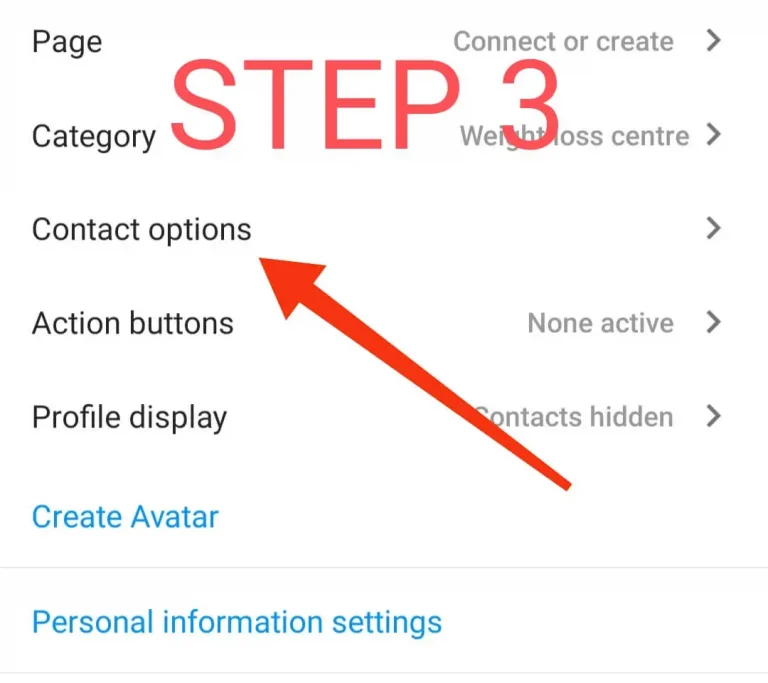
- There you find “Business address”, tap on it
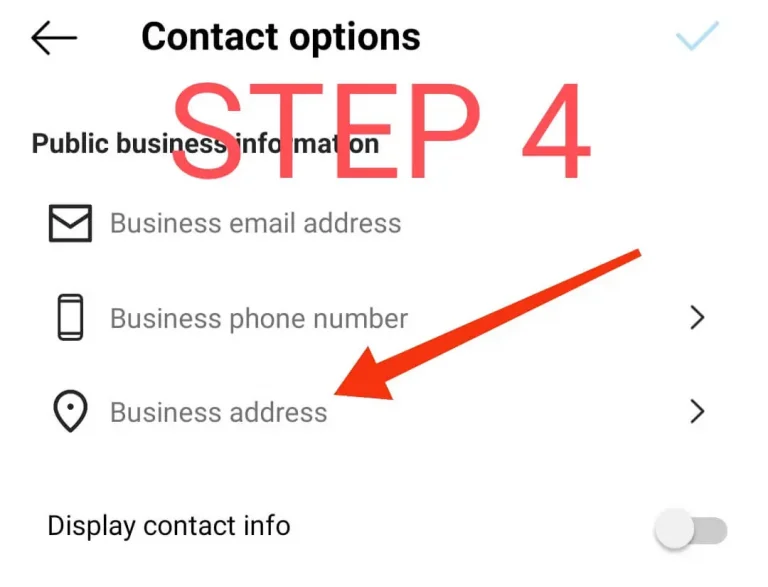
- Add your street address, City/Town and Zip code
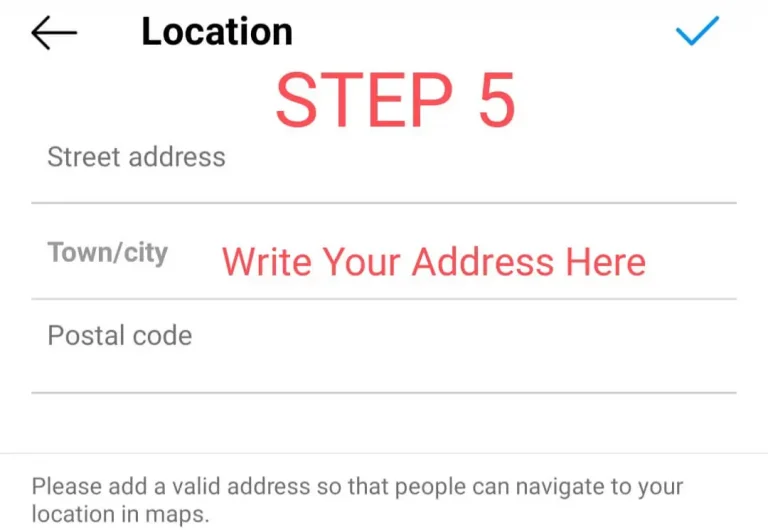
- Tap on “done” on top right corner
- Finally, tap “check” to save your information
This way you have added your location to your Instagram bio. But if you don’t have a professional account already then learning how to add location on Instagram bio is futile.
So, you need to convert your personal Instagram account to a business account. If you don’t know how to switch your personal Instagram account to a professional business account, follow these steps:
- On your Instagram, navigate to your Instagram profile
- Tap on “edit profile”
- Tap “Switch to professional account” on the bottom of your bio
- Tap “continue” for a couple of times
- Select your “Business type”
- On the bottom, tap “done”
- Save the information
This way you have learned not only how to add your location on Instagram bio but also how to switch your account to a professional one. You should also learn how to add tiktok link to Instagram bio to grow your audience even bigger.
To find out which account type is best for you find it here.
Why You Should Add A Location To Your Business Instagram Bio:
As you have learned to add location on the Instagram business account above, you must be wondering about what potential advantages you are going to get by doing so.
If you have a business account then you must add your location to your Instagram bio. So that the people who want to visit your business may easily determine where the business is located.
There are a couple of advantages of adding location to Instagram bio. So, here are the advantages you will get by adding your location to your Instagram bio.
- One of the best things about adding your location to your Instagram bio is that it will allow you to ensure number of the potential customers know about where your business is located. It will enable your audience to have an idea to find you.
- As you tell your followers about your location, the chances of those followers rushing on your business address are likely to increase. So, it’s a good chance to get more potential customers.
- If you add your location to Instagram bio, the users of your area will get an idea about what you offer and this too will increase your sale.
- Adding location to your Instagram bio allows you to get in touch with the Instagram users in your area. It will then ultimately get you more followers from your surroundings.
- You can increase the engagement, i.e., likes, comments and shares, by adding location your Instagram bio. As Instagram users like to connect and engage with the people in their city.
So, these were some of the potential benefits that you may exploit by adding location to your Instagram bio. It may help you get more and more audience, indeed.






