Learn How To Add PayPal Link To Instagram Bio 2022
Learning how to add PayPal link to Instagram bio is helpful for giving your Instagram followers an easy way to make payments. Most users having business purposes add PayPal links to Instagram bio so that their customers don’t have to ask for it every time.
If you have business account and you want to give your customers a simple method to transfer you the payments, but you don’t know how to add PayPal link to Instagram bio. Then don’t worry, this short solution guide covers the answer to your question.
Adding a PayPal link to Instagram bio is simple and an easy task. You just have to follow the simple steps that this story provides you. At the end, you will have your PayPal link in the bio of your Instagram account.
How To Add Paypal Link To Instagram Bio
As mentioned earlier this task will be made easy for you to understand. There are two steps to add your Paypal link to your Instagram bio.
1) Get and copy your Paypal Link.
2) Paste this Paypal link in your Instagram Bio.
I will guide you how to implement these steps.
#1 Get and Copy Your Paypal Link
Before you think about adding the link of your PayPal to your Instagram, have you copied the link of your PayPal account already? If yes, well and good! You may skip this section. If not, no worries! Follow these simple steps before you add your PayPal link to your Instagram bio:
- First, Click This LINK to get your Paypal Link.
- Now, simply tap “Create your PayPal.Me Link.”
- There you need to log in to your PayPal business account
- Then tap on get started
- Now choose your PayPal.Me link name on your wish.
- Now you have to review your profile.
- Next Review the terms & conditions and privacy policy.
- Just tap Agree and Create.
Now, you have created a link to your PayPal account. Copy it, and once done. Now it is time to share this link with your awaited customers on Instagram bio to start receiving your payments really fast.
#2 Paste Your Paypal Link To Instagram Bio
Simply follow the guide below to paste your copied Paypal link to your Insta bio.
- Tap your Instagram app, open it and log in to your account
- On the bottom right corner, tap your profile photo
- Now, tap edit profile to open your profile settings
- Look for the website field and tap it
- Paste your link here in the website field
- Tap tick in the top right corner to save your alterations
This was it, you’ve now learnt how to add PayPal link to Instagram bio.
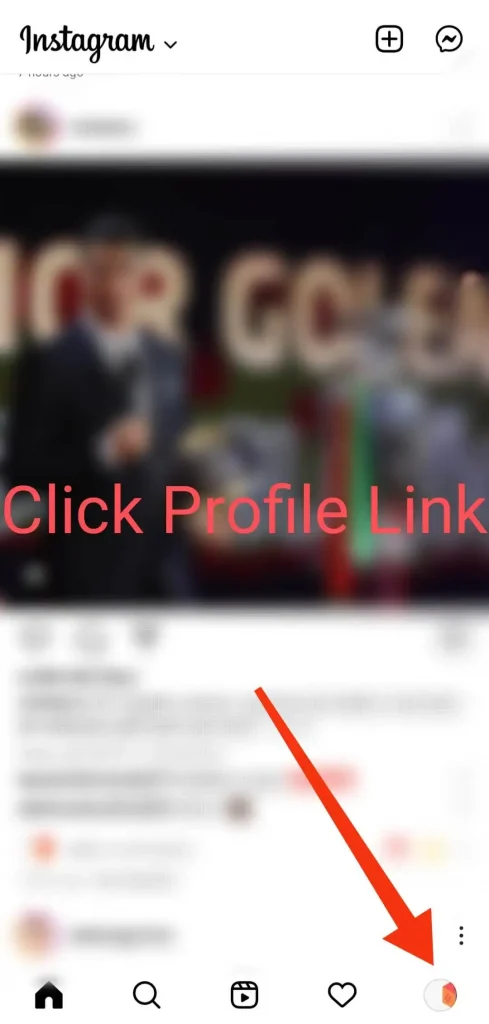
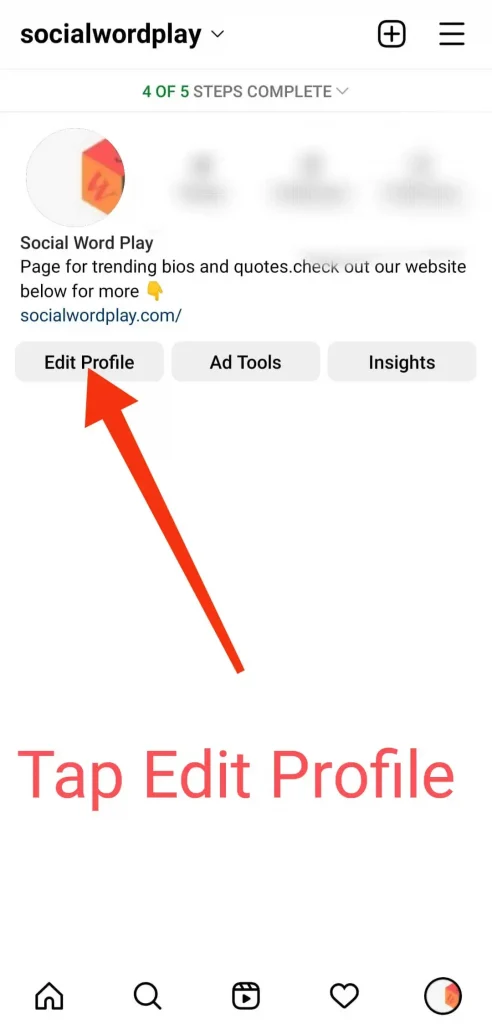
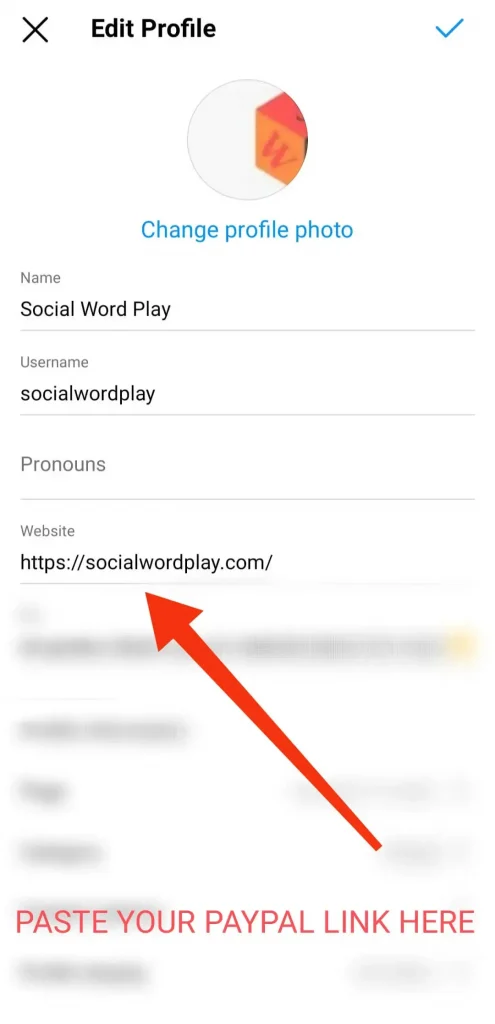
You can also learn to add social media links to your Instagram bio like Tiktok, Twitter, and WhatsApp.
Why should you add your PayPal link to Instagram bio?
In recent times, PayPal has withstood all the competitive transaction platforms and has appeared as the finest and the most convenient platform to perform transactions worldwide. PayPal has undoubtedly stood the test of time.
As it allows its users to make transactions safely and easily, PayPal is being used worldwide. Freelancers and International small businesses utilize PayPal alike. It is often done through providing payments details or links to the customers and on social media apps like Instagram.
By adding the PayPal link to your Instagram bio, you reveal to your Instagram customers that you also accept the payments via PayPal. And it may also bring you more customers provided that you accept payments via the simple payment apps like PayPal.
In any case, by giving the link of your PayPal in your Instagram bio, you facilitate your audience. And facilitation of others always brings fruit, in the case here, you will get more customers.






